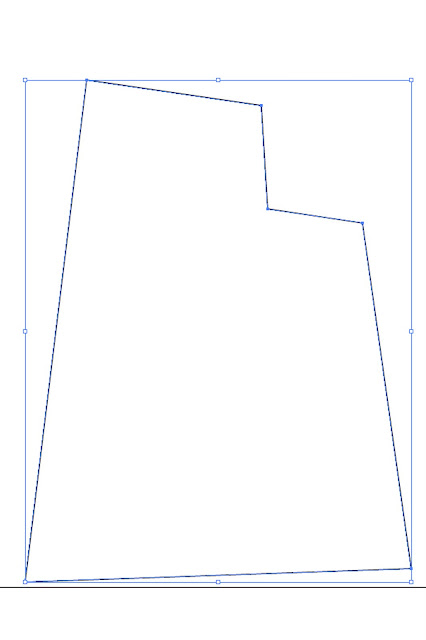About Graphic Design provides tutorials and tips on graphic design techniques, career advice, and information on the legal side of design, color, fonts, typography, history, education, software and computers.
08 April 2010
Pen tool focusing on how to draw a building using with Adobe Illustrator
Alright it might take a bit times to draw it. But if you imagine on how to draw it is really fast to do. Start up now open your Illustrator and those who like to draw in Photoshop. Yes it is possible to draw but for me I did in Illustrator.
Get you new document with size 10cm (W) and 15cm (H). Press P to start Pen tool. Draw like this
Then Gradient with yellow and orange
I start to draw the window so to make it easy and the same size style I did draw some line. You may do like this so in future it make us easy drawing.
Draw first window. Please try to follow the instruction step by step
make it as image.
Once you finish the first one then you can only copy this one and past to other windows.
Alright the windows is finished. Start to draw the door.
The same using old method to draw seems like copy and past. Look back to the result see how many door we have just draw it.
Draw a glass window.
Try to finish all doors.
Done for all windows and doors. Below is the roof top
at the same time of roof top we make other style for the side of building and front of building seems like foyer or wing.
Waaaaaaah it is time to draw a path (way)
And now you can take out the line which is drawn for drawing. See result.
Please show me how do you think. Hard, Easy or Simple draw...?
Subscribe to:
Comments (Atom)