About Graphic Design provides tutorials and tips on graphic design techniques, career advice, and information on the legal side of design, color, fonts, typography, history, education, software and computers.
04 August 2010
Photoshop: Eraser Tool & Clone Stamp Tool to manipulate smoke designing
Learn to apply the Warp Tool effectively and a few other tricks to make smoke look like a skull. This technique has a variety of outcomes and works well with water, clouds and a whole bunch of other stuff. This is probably more for intermediate users, as I guide you through the process well, but not every Warp Grid point handle move. Before we go on you might have below image ready.
1- Smoker
2- Skull
3- Smoke A
4- Smoke B
Let’s get started!
Open up Smoker image. It should look like this.
Just create new document with size 544 px (W) x 600 px (H) resolution 300 px background in black. Cut the top smoke and keep it on side.
Open the Skull image and draw a path around it using the Pen Tool (set to Paths not Shape Layers). Roughly clone out unwanted elements such as the nuts and bolts using the Clone Stamp Tool (with a soft edged brush).
Next we’re going to treat the skull. Adjust the Levels (Image > Adjustments > Levels) as shown. Then select the Clone Stamp Tool (with a soft edged brush) and clone out the area of shadow in the eye-socket to the right-hand side.
Don’t worry about being too accurate, it should take you a minute. Then desaturate the Skull (Image > Adjustments > Desaturate) and apply a Glowing Edges filter (Filter > Stylize > Glowing Edges) as shown.
Remember the first starting we cut and keep the top smoke on a side. Now use it back and re-adjust by Ctrl + T and right click select warp and make it as seen below
Open the Smoke A image, Invert the image (Image > Adjustments > Invert) so the smoke is white and the background is black. Then copy and paste it into the working document, and name the layer “SMOKE.”
Change the layer blending mode to Screen. Finally copy the Layer (Layer > Duplicate layer).
And now it is time to start using your Eraser Tool. Just transform your smoke and right click and to select warp. Again just use your eraser tool to design on the smoke. Follow step by step of the below image.
Now the skull is ready for some lighter, wispier areas of smoke, which should add realism to it. Download the Smoke B image and open it up. Change the layer blending mode to Screen.
Keep copy one be one of this smoke work with eraser tool adjust it on the below option till you finish your work.
Step by step as below:
Once you have done it here is your result.
I you might know how effective of this smoke. So KILL A CIGARETTE AND SAVE A LIFE. Have you say somethings over here yet. Drop me a comment if you have doubt. Thanks
Subscribe to:
Post Comments (Atom)














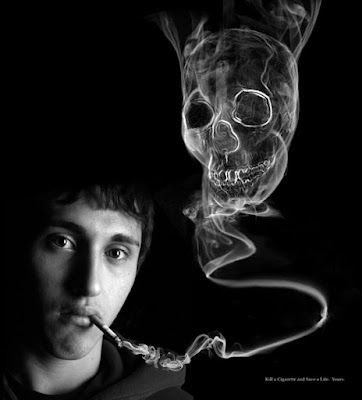






Nice Blog my Friend
ReplyDeleteNICE BLOG CAN SHARING,I FOLLOWERS YOUR TWITTER.SHARE YOUR LIST.HOPE FOLLOWERS MY BLOG ,TQ.
ReplyDeletei have 2 blog,better you followers http://mabumawarsentulblogsportcom.blogspot.com
ReplyDeletei can sharing this blog.
my islamic blog no need to followers.
my be i followers this blog under my name mb / mabu.
very nice blog for share.
Great info
ReplyDeleteThanks for sharing...........
Wonderful effect! I watched a tutorial on how to do this. Very next stuff!
ReplyDeleteGreat Photoshop effect. Watched the tutorial on this a few months back. Very next stuff!
ReplyDeletewow, that's amazing and wonderful..
ReplyDelete@inspirationfeed, Yap! WPtouch very nice
ReplyDeleteVery Nice............ How Can make a Good Dsgn
ReplyDeleteYou can Claudy I believe it. When I started my first tutorial I also hardly understanding. After short while I love what I did. Subscribe by email to this comment and ask me I will reply. Thanks:)
ReplyDeleteYou're welcome Nonoy.
ReplyDeleteSary, that's very nice. It's my first time although m not IT expert but that's great design and so creative! pisey/facebook
ReplyDeleteThanks Pisey I hope you enjoy this post and share..:p:D:D:D:D:D:D:D:D:D:D:D:D:D::D:D::D:D:D:D
ReplyDeletei am sorry..
ReplyDeletemy enghlish very bad..
but i understand with your intruction in this post
in Indonesia
saya minta maaf
bahasa saya sangat jelek..
tapi saya mengerti perintah-perintah dalam postingan ini.
nice post .. frien
postingan yang bagus Sob
hehehe
Terimakaseh Taufik. I hope my Indonesian is good to you as well. :p
ReplyDeleteI do food label designs. Your photoshop strategies will be of great help....
ReplyDeletewow that is great but far too complicated for me :D I am not sure I have the skills to do that
ReplyDeleteThank you so much for this, it was exactly what I was looking for. Very much appreciated.
ReplyDeleteAre you kidding me, you can make this effect in Photoshop? Huwaw! Your blog is amazing. I am learning Photoshop myself, pretty much a newbie. Need it to enhance my photo. I think I'll learn a thing or two from your website.
ReplyDelete@fy
ReplyDelete:p:D:)) thanks
I still have not managed to make a picture like that you make, maybe I should practice and keep practicing again in order to make a picture like that you have created.
ReplyDelete@Health
ReplyDeleteSure my friend. I also practice this so many time and you might do it as well. Please try it up and ask me to your part of wonder. Thanks
Amazing effects but true to what they are illustrating one way of getting your point across.
ReplyDeletenice creative disign....loved it
ReplyDeletehttp://hotie.co.cc
Very Creepy most impressive.
ReplyDeletebradleyparanial.blogspot.com
Visit www.theclothing.net to buy Sue Wong, Cheryl, Interlude, Jeggings, Sexy, Sleepwear Tops, Computer Bag, Gym Bags, Miscellaneous, T-Shirts and Tops, Nicole Miller, Dave and Johnny, BCBG, Bottoms, Party Dresses, Prom Dresses by edressMe, Lint On The Go Sheets on sale designed by Alex and Ani, Tiger Lily Jewelry, DANNIJO, Veda, James Jeans, Hanii Y, BARLOW - always on sale!
ReplyDeleteCheap and trendy deisgner clothing from http://www.ronkaclothing.com where we sell: Little Dictionary of Fashion Book, Blank Denim, Wedges, James Perse, Ema Savahl, Leyendecker, Freelook, Nightcap Clothing, Bing Bang, Earrings, Rings, Outerwear, A.L.C. - all available from our online designer clothing store at 50% off sale! Check out http://arts.harvard.edu - harvard university arts and fashion. We admire work of Harvard University Arts and Fashion - best school of arts where great designers learn how to create great looking designer clothing!
ReplyDeleteHi I am thank you for your nice support and comments. Once thing is please do not spam here
ReplyDeleteNice blog and very interesting, Well done :)
ReplyDeleteThank you very much Daravuth. I hope you will share this post to your friends specially the Cambodian who like to design like us.
ReplyDelete